MonMae 0.6.5 - Themes, Movepools, and Base Stats!
MonMae 6.5 Highlights
With this update, you'll now be able to edit monsters move pools, and base stats right from the visual editor! We also started adding themes, currently you can choose from 6 themes for the party and monster info menu. You can switch between these quickly by pressing SHIFT + 1-6 keys, or set the default theme from the "init_themes()" script~
Added Several New Monsters, and Mon Descriptions
In this update, we added more than 20 new monsters, and more than 50 default descriptions and sub descriptions
Choose your Starter Dokimon!
We also added better "starter" support in this update, including a simple "Choose your Starter" screen that plays after the Professor Prologue cutscene! You can view this but restarting your game. You can restart your game by pressing DEL on the title screen, or navigating to the following file directory, and either moving or renaming your current "save.sav" file.

Started Questing Script
You will also find that we've started added questing and eventing scripts, you can find these within the "quests" and "quest_functions" scripts, however we recommend waiting until we have more scripts added, polished versions of existing scripts, and perhaps even until we have some example quests made with the scripts. There will be a tutorial video on how to work with these scripts once we have enough of them made, and a working polished system put together.
Bug Fixes
We also did a good number of bug fixes, performance improvements, and clutter removal with this update. See below for a list of changes:
- Fixed "ice skates" movement (I think)
- Fixed some issues when battling
- Fixed visual errors and mis-aligned text in monster info and monster switching (in-battle) screen
- Fixed camera lock within room borders bottom border not working properly
- Fixed some issues with creating and editing moves within the visual editor
Notes
We changed A LOT in this update, please backup before updating! Because you may have to do a little bit of work to get your project working with this update. We changed the enumerator's for both monsters and moves, so if you used this enumerator in any places (like adding a monster, or setting trainers teams), you have to update it to the new system.
The old system looked like this:
m.Nekosword, moves.Clobber
The new enum system needs to read like this:
m.MONSTER_13, moves.LIGHT_1
If you're getting crashes, it's almost certainly because of this. To fix it, simple do:
Edit -> Search and Replace -> Type "m.", and "moves." to find all the places these enumerators are mentioned, and update them to the new system. You shouldn't have these enum's mentioned tooo often, but regardless, it shouldn't take long at all to perform these steps.
As for figuring our what monsters are what numbers, we've added a new layer to the spr_monsters sprite that shows you this. Additionally, there's a new sprite that's just the numbers and nothing else, just in case you need them.
Files
Get MonMae: Infinite+
MonMae: Infinite+
Monster Tamer games? Oh yeah, there's an engine for that!
| Status | In development |
| Category | Tool |
| Author | yano |
| Tags | 16x16, Game engine, GameMaker, pokemon, RPG Maker, Top-Down, Turn-based |
More posts
- MonMae 0.9.9.73 patch Fixes Visual Editor Issues21 days ago
- Dokimon Steam Page finally goes Public, go wishlist it asap!Sep 10, 2024
- MonMae's BIGGEST Sale yet met with new feature announcements!Sep 02, 2024
- World Editor Tool Brings Significant Upgrades to MonMae!Jul 26, 2024
- Bug fixes for MonMae 0.9.5 + New Version 0.9.7 (Beta)May 25, 2024
- MonMae 0.9.5: Battle Upgrades, QoL Enhancements, & Visual Editor TweaksFeb 10, 2024
- MonMae 0.9.0: Final Touches Before 1.0 & The Road Ahead!Jan 30, 2024
- Quick update! Just added screenshots to total 30+!Nov 25, 2023
- Teambuilder and Mock-up Battles come to MonMae!Oct 12, 2023
- MonMae 0.8.8 - Patches, New Moves System, and improved Elements!Sep 10, 2023

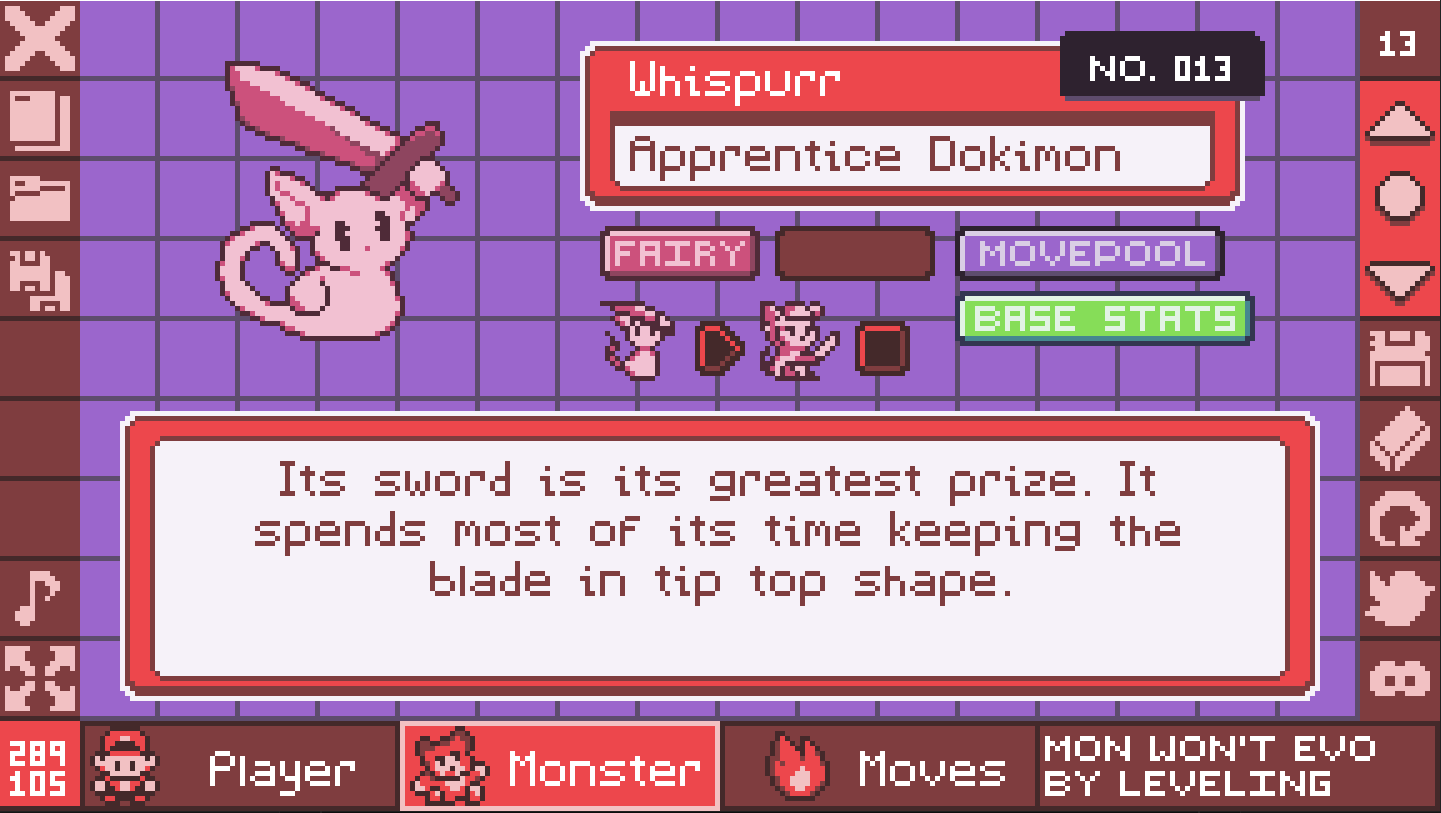
Leave a comment
Log in with itch.io to leave a comment.