World Editor Tool Brings Significant Upgrades to MonMae!
Hi guys! With the release of MonMae 09.8 (currently in beta) we're happy to announce the World Editor tool!
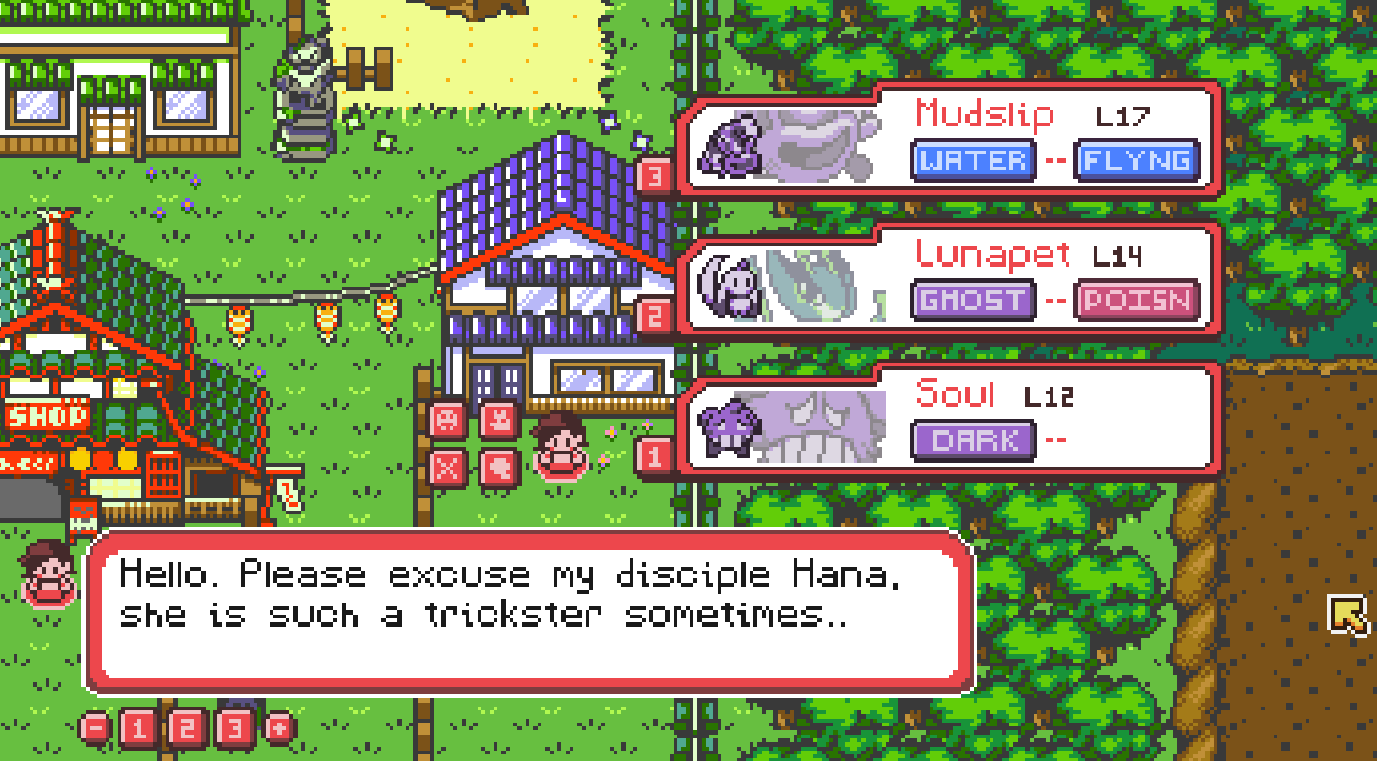
The world editor tool is still very new to MonMae, but it's going to open up countless possibilities to how we will be able to create our worlds with MonMae.
First and foremost, we thought it was most important to implement an intuitive tool for creating NPCs and their dialogue, as well as creating Trainer Teams. In the MonMae visual editor, you'll find that the World Editor, indicated by the "globe" icon will display your list of maps.
After opening a map for the first time, MonMae will pull this maps information, allowing us to edit it later. After a quick load, you'll be able to see and navigate your map, filled with all your monsters, NPCs, and Trainers.
Once everything's loaded up and ready to go, simply navigate to a Trainer or NPC, and click on them to bring up an intuitive menu to customize the NPC as much as you need.
Currently, you can customize everything from how an NPC looks, to what they say, and what their team looks like (if they're a trainer). In the future, you'll also be able to add and remove NPCs, Trainers, Item Drops, Monsters, Road Blocks and much more directly in this World Tool.
To see a video of the World Editor Tool in action, check out the #updates channel on the official MonMae discord:
https://discord.com/invite/4YUaYNvVHD
In other news and announcements, outside of working on even more artwork to the MonMae package, we're also going to be unveiling an in-editor cutscene system. This cutscene system will used side-by-side with the World Editor tool, and allow you to intuitively build, preview, and put in-game cutscenes into games you're building with MonMae.
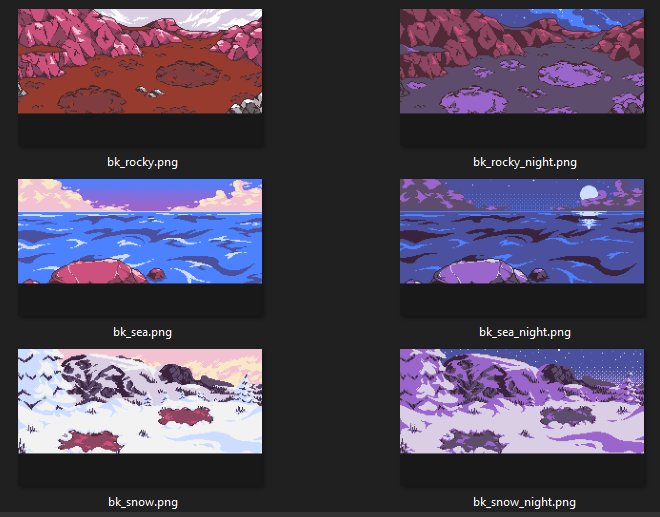
Other additions that have come with this update include a vastly improved saves system. Now, all edits made through the visual editor are saved in your project "datafiles" folder. This requires a 1 time save location setup when starting a MonMae project for the first time, and it allows you to bring your saves with you from one machine to another, or take advantage of source control systems like Github Desktop.
Moving forward, we will be working on finishing up the cutscenes system, adding more functionality to the World Editor Tool, and wrapping up some last little request before shipping out an official 1.0 release of MonMae.
At current, there are plans to open MonMae up to new battle system types, and possibly tiered pricing options (for example, a version that's available for cheaper, at the expense of coming with less art, and without music or sfx).
There's still a lot of unknowns about how we will go about releasing new battle systems times, and new versions of MonMae, and a name change may also be coming up in the future along with these changes. But in the meantime we hope you can continue to support and enjoy building with MonMae by Yanako RPGs!
That's all for now :) Be sure to give the discord a visit if you want to see this update in more detail, or read more about what's coming soon to MonMar. Cheers!
Files
Get MonMae: Infinite+
MonMae: Infinite+
Monster Tamer games? Oh yeah, there's an engine for that!
| Status | In development |
| Category | Tool |
| Author | yano |
| Tags | 16x16, Game engine, GameMaker, pokemon, RPG Maker, Top-Down, Turn-based |
More posts
- Dokimon Steam Page finally goes Public, go wishlist it asap!Sep 10, 2024
- MonMae's BIGGEST Sale yet met with new feature announcements!Sep 02, 2024
- Bug fixes for MonMae 0.9.5 + New Version 0.9.7 (Beta)May 25, 2024
- MonMae 0.9.5: Battle Upgrades, QoL Enhancements, & Visual Editor TweaksFeb 10, 2024
- MonMae 0.9.0: Final Touches Before 1.0 & The Road Ahead!Jan 30, 2024
- Quick update! Just added screenshots to total 30+!Nov 25, 2023
- Teambuilder and Mock-up Battles come to MonMae!Oct 12, 2023
- MonMae 0.8.8 - Patches, New Moves System, and improved Elements!Sep 10, 2023
- The intuitive 0.8.5 update also brings us Full Color, a Character Screen, Portra...Aug 13, 2023

Leave a comment
Log in with itch.io to leave a comment.