MonMae 0.6 brings us the Moves Visual Editor!
In this update we added a moves visual editor. This means you can now start creating custom moves that monsters can learn! To access this, simply set "rm_monmae" to the first room after "rm_setup", and click on the moves tab.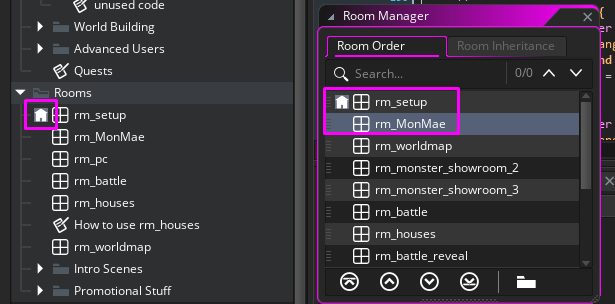
You can open this Room Manager window by clicking to the left of any room asset, and then it's as simple as clicking and dragging "rm_MonMae" to the second location, directly under "rm_setup". Once you are done using the editor, simply return "rm_worldmap" to the second room. Technically, having any room second in line is fine, but "rm_setup" must always be first.
In this update we also completely re-worked player movement, and finished the player visual editor as well.
The player visual editor allows you to play around with a range of different characters and found out which you like first. Eventually, we'd like to have greater customization on this window, like changing the default characters color palettes, enabling or disable the shadow, setting the grid size, whether you want your game to have grid based, or free movement, and other things. For now, you can choose which character you like best, and edit the walking, and running animations speeds.
The changes to player movement allow for us to use any of these characters, and quickly swap between them, as well as adding some enhanced visual effects that better simulate the walking style of retro games.
Additionally, we've also enabled the ability to set which monsters can evolve into others by leveling, this is available from the monsters info screen, which is accessible from the monsters tab after selecting a monster. Unfortunately evolving in-game isn't quite ready, however we would like to push an update that includes evolving, as well as additional move and evolution types in January.
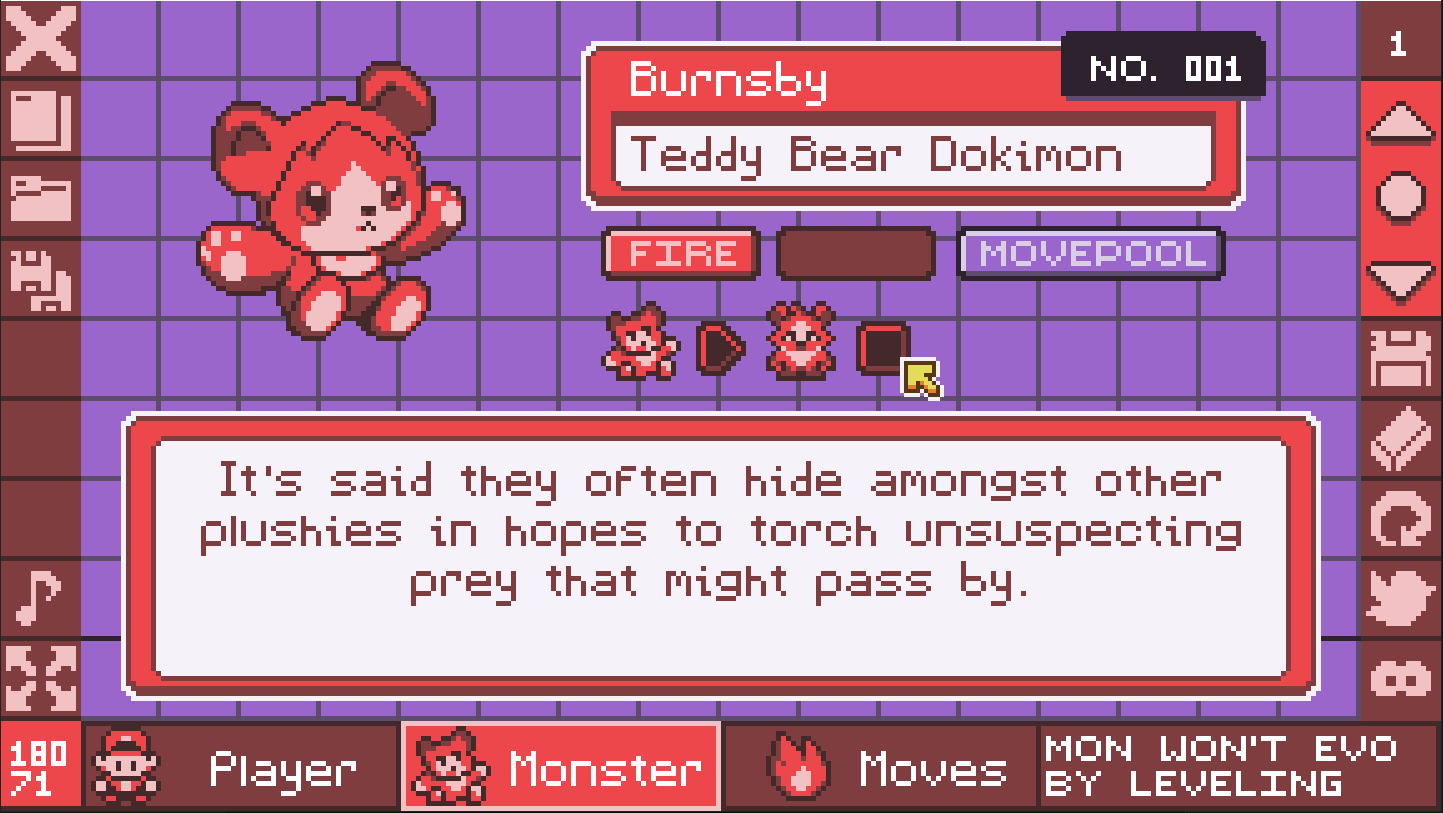
We also added some QoL things, like visuals and sound when saving and doing other things, as well as fixing some issues we were experiencing in the last build. We also saw some additions, improvements, and optimizations to several of the scripts found within the engine. One of these is the new, enhanced type selection screen, which can be seen in moves tabs, and will soon be added to the monsters tab as well.

Lastly, some new notes, code comments, and several new/improved art assets were added in this update.
Files
Get MonMae: Infinite+
MonMae: Infinite+
Monster Tamer games? Oh yeah, there's an engine for that!
| Status | In development |
| Category | Tool |
| Author | yano |
| Tags | 16x16, Game engine, GameMaker, pokemon, RPG Maker, Top-Down, Turn-based |
More posts
- MonMae 0.9.9.73 patch Fixes Visual Editor Issues21 days ago
- Dokimon Steam Page finally goes Public, go wishlist it asap!Sep 10, 2024
- MonMae's BIGGEST Sale yet met with new feature announcements!Sep 02, 2024
- World Editor Tool Brings Significant Upgrades to MonMae!Jul 26, 2024
- Bug fixes for MonMae 0.9.5 + New Version 0.9.7 (Beta)May 25, 2024
- MonMae 0.9.5: Battle Upgrades, QoL Enhancements, & Visual Editor TweaksFeb 10, 2024
- MonMae 0.9.0: Final Touches Before 1.0 & The Road Ahead!Jan 30, 2024
- Quick update! Just added screenshots to total 30+!Nov 25, 2023
- Teambuilder and Mock-up Battles come to MonMae!Oct 12, 2023
- MonMae 0.8.8 - Patches, New Moves System, and improved Elements!Sep 10, 2023

Leave a comment
Log in with itch.io to leave a comment.