Yana's Fuchsia GameMaker Theme
A downloadable mod
To install this GameMaker theme, extract the rar and put the folder (folder, not zip) into the following directory
- C:\ProgramData\GameMakerStudio2\Skins
Afterwards, you should do: File > Preferences > Click General > IDE Skin > Purple Accents. *An IDE restart will occur upon selecting the new theme
For optimal results, please consider doing the following together with the theme:
- Update Background image to "BG_Image (1).png" in Downloads
Set UI&COMMENTS to: FF00FFSet GLOBALS to: FF99FF
To set these colors, simply do: File > Preferences >Text Editors > Code Editor > Comments > Color (or) Global Variables > Color
*if you decide you don't like the background image I provided, you can reset it to default by downloading and setting your background to "BG_Image.png" which is the default GM background. My custom background is simply a color match of this
Credit to YellowAfterLife for making a theme and guide that allowed me to make my own, custom Fuchsia theme :)
| Status | Released |
| Category | Game mod |
| Author | yano |
| Tags | custom-theme, fuchsia, GameMaker, gamemaker-skin, gamemaker-theme, gms, ide-skin, skin, theme |
Download
Click download now to get access to the following files:
Development log
- Theme "Launch"Dec 26, 2024
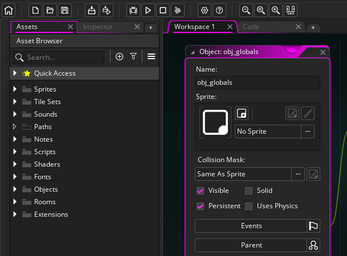
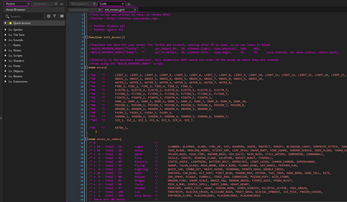
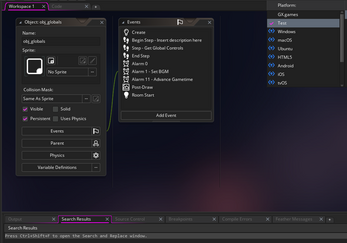
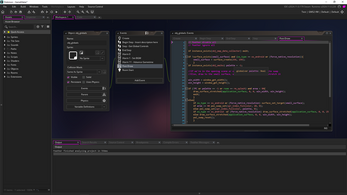

Leave a comment
Log in with itch.io to leave a comment.